VR with Bradly and Jake
brad showed us PlayStation VR and the learning opportunities that may come with using it in the classroom. He showed us a trailer based in Titanic VR and showed us how this could be used in the classroom. Brad explained some cons of the PlayStation VR including the expense and a lack of educational resources at the moment. However with the technology growing very fast more educational resources are being produced at an exponential rate especially on the Meta/Oculus Quest 2 which Jake presented.
Jake started off by showing us a few VR apps/games that have more learning based opportunities including Librarium, which a student is able to customize a study area where they can then comfortably study with less distractions. Afterwards Jake finally showed us his VR setup and played “Hand Physics Lab” a game with different types of puzzles with multiple learning outcomes which could be used for many grade levels.
Virtual field trip with Chelsea, Morgan, and Kim
Chelsea first showed us a video of a virtual field trip in a zoo and an extension on Boom Cards with questions related to what you may learn through the virtual field trip. Next she showed us KaiXR an enviroment creator where students could make the enviroment select animals live in.
After Morgan showed us a Mt St Helen virtual field trip showing what it looked like before, after and during the eruption. She then showed us supplemental tools such as Jamboard, YouTube, Quizlet and Kahoot to extend the learning of students.
One very cool idea they shared is having a virtual field trip Friday creating excitement and engagement in students to learn more. This idea also allows students with physical disabilities to join in which may not be possible with a real field trip. This technology allows classes and students to experience places they would never be able to in the classroom such as the international space station.
Creating an Inclusive Classroom Using Technology with Sarah, Morgan and Emily
This group presented their technologies using a video, in this video Emily started by talking about immersive reader. Immersive reader is a technology based in office apps which can have speech-to-text, create more spacing between letters/words, change background colours, etc.
Afterwards Sarah introduced virtual classrooms and explained why they could e helpful in a classroom. Her main point was that when students miss a class they are able to easily catch up as all the information can be found on the online classroom page. This can also be helpful for students who are struggling on a certain area as they are able to go back and find information.
Lastly Morgan showed Nearpod a online service which can help make lessons more engaging for students. Nearpod allows teacher to add so many unique effects and features to their lessons. This just as virtual classrooms allows students to work at their pace as they can revisit older questions.
What Makes a Good Classroom Blog/Website with Lauren, Kelly, Alannah, and Cassidy
This group decided to make a very informational infographic for their artifact. In this infographic they wrote about class Dojo, google sites, Jot form, and seesaw.
for all these platforms they talked about Cost, Access, Privacy, and other information such as communication between teachers and parents.
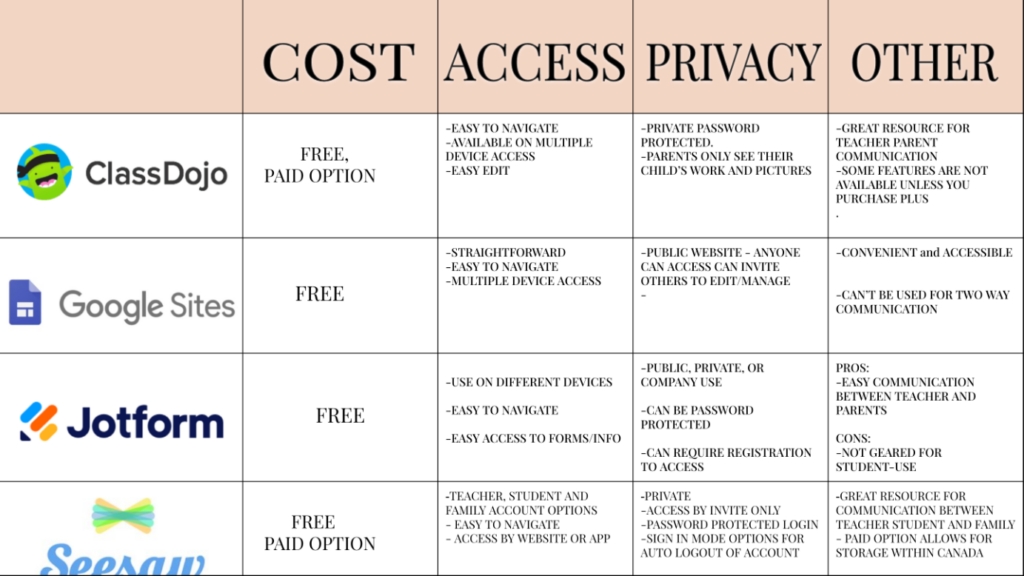
Leave a Reply