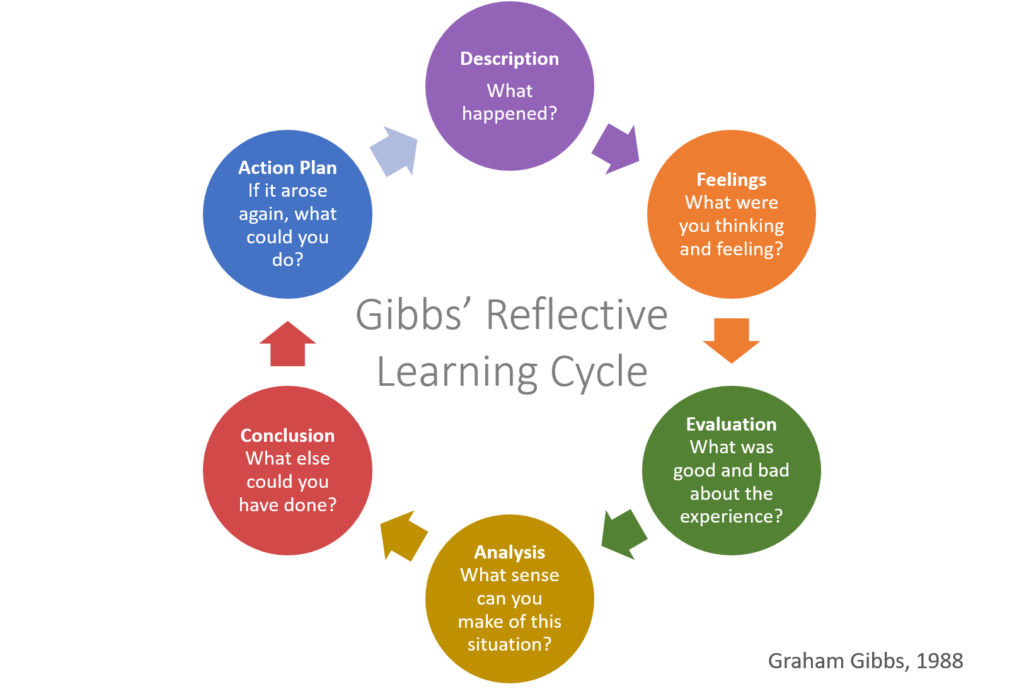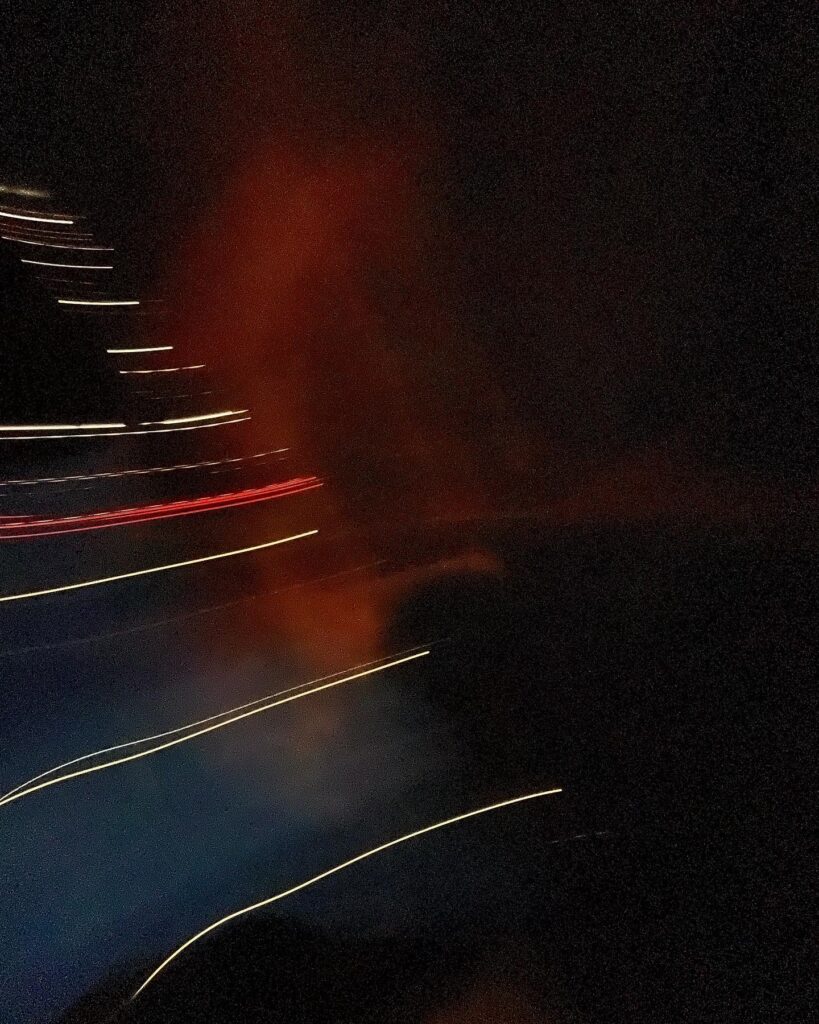A Digital portfolio in the classroom is a great tool to enhance communication with parents or guardians. Apps like seesaw are able to aid in creating a digital portfolio in a very quick and simple way.
What does a digital portfolio look like in a classroom?
A digital portfolio is a tool which can be used to store documents, photos, videos, and other files in an online space where teachers, guardians, and even students can access.
Why would a digital portfolio aid in a classroom?
The first and most obvious reason is how having good communication with guardians of students, this is great for building more learning opportunities for students at home. when parents know what they are learning in the moment they are able to encourage and develop more learning moments. This also allows guardians to communicate more effectively with students letting students create better conversational and emotional skills. Students will also be able to go back and look at their previous work in the class and see how much they have improved.
What is seesaw?

Seesaw is an app which makes the digital portfolio setup and maintenance process easy and simple for teachers. The app can be downloaded on phones and laptops and has a great user interface so beginners can find their way around the app easily. Seesaw provides so many tools to make the organization and implementation process very easy for students, teachers, and guardians to use. Seesaw also allows students and guardians to comment on their kids/classmates work (it first has to be approved by the teacher) letting parents and friends express their joy for each others learning.
Overall having a digital portfolio in the classroom is a great way to simply communicate with guardians. With an app like seesaw there is very little extra work load and for the amount of benefits that can come with it, it is definitely something I will use in my classroom.